With Google becoming the most popular and most powerful search engine on the Internet, many people have wanted to make it their home page. However, with no link on the Google home page to click to make it one’s home page, it leaves people unsure on how to proceed. Fortunately, making Google your home page is one of the easiest things to do and requires only a few clicks of the mouse.
Open up your Internet browser and allow it to load. Chances are, the home page that loaded is the web site of the company that manufactured your computer. So, if you have a Dell, it opens the Dell home page. If you have a Toshiba, it has a Toshiba home page. This will be changed once you manually change the home page to Google.
Go to the top of your web browser and click the “Tools” tab. In FireFox, this is to the left of Help and to the right of Bookmarks. Depending on what version of Internet Explorer you’re using, it might be between the same two tabs or it might be at the bottom right of the strip. Either or, look for the word “Tools” and then click it.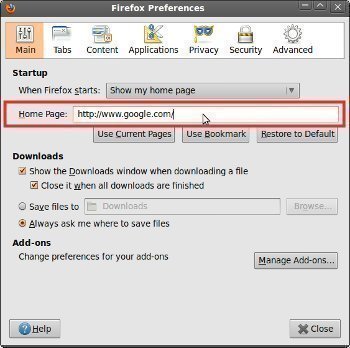
Scroll your mouse down and click “Options” or “Internet Options” depending on what web browser you’re using. The options will open and if it doesn’t load to the general tab, click that tab. What this does is take you to the options page where you can set the basic details of your web browser. What you want to do is erase whatever URL is in the home page section and replace it with: http://www.google.com. Once you’ve done that, click apply and ok. Close the browser and reopen it. If Google appears, you added the home page correctly.

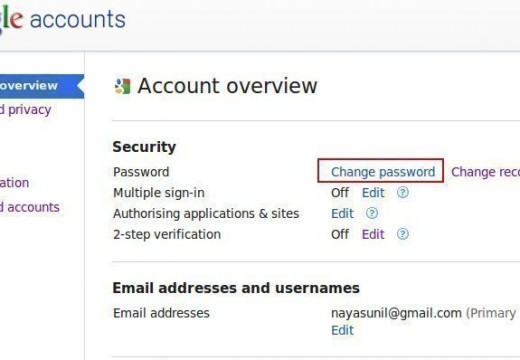
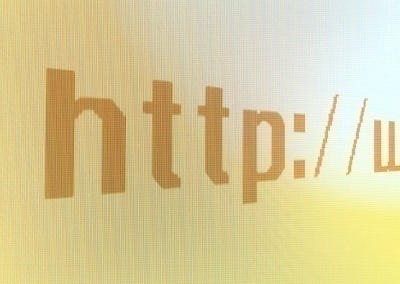
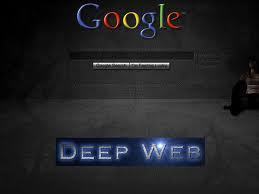
Follow Us!