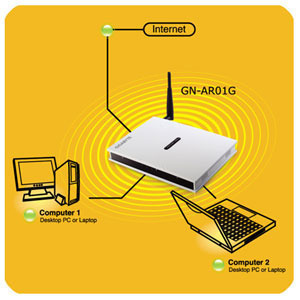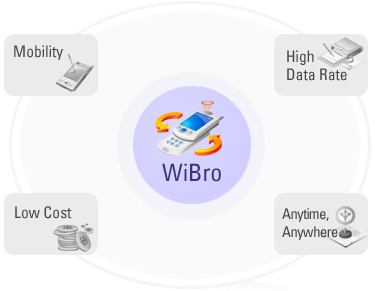How to Make Wireless Internet Faster
Wireless Internet has numerous advantages, but there are also certain limitations. For example, your computer has to be within the range of wireless broadcasters like routers and WiFi hotspots. Sometimes your computer may be in the range of one of these broadcasters, known as “wireless access points”, but it may not be getting much of …