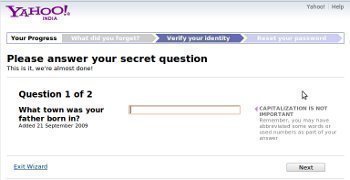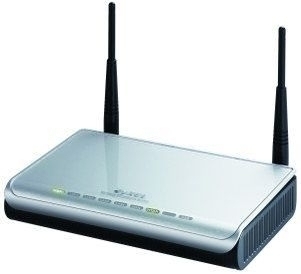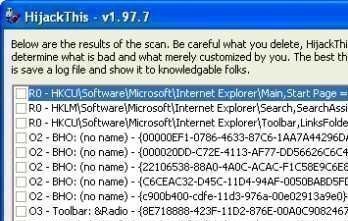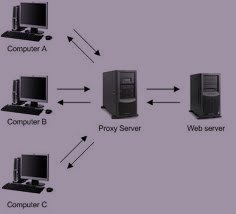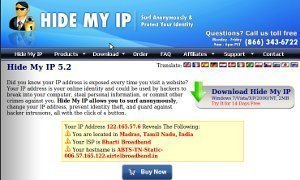How Does PDF Password Recovery work?
PDF documents can utilize two passwords: Password to open Password to restrict printing and editing Password to Open The Password to open requires a user to enter a password to view the document. When the user sets a Password to open, all of the strings and streams in the PDF document are encrypted with …