The DirecTV Single Wire Multiswitch (SWM) is a specially designed piece of hardware that allows a DirecTV satellite dish signal to be split and used with many different tuners/receivers. The usual configurations allow 5, 8, 16, or 32 connections to a single satellite dish.
DirecTV SWM is useful because of the satellite dish’s previous configurations, where lines were run to the household or location. The satellite dish had to send out a dedicated line that would power a single tuner/receiver. If a DVR was used, two dedicated lines would have to be sent from the dish into the home. Most satellite dishes could only directly send a maximum of 4 dedicated lines. The SWM eliminated the extra bulk by making it possible to send a single designated line into the hardware and successfully splitting it into as many signals as needed.
Solutions to Modern Wiring Problems
The SWM is capable of solving several of the problems that could occur when a DirecTV satellite dish is installed.
Having a single line installed into the home and needing extra lines for multiple receivers or a DVR is one of the major problems. Many customers want multiple receivers or a DVR, but without the extra drilling that must be done to send multiple lines into the home. The SWM easily solves this problem as it can split the line inside the household to run the additional cables where they are needed without drilling. The amount of extra lines available depends on the SWM’s size.
The SWM makes it possible to combine an off-air antenna and cable service into the same line as the DirecTV signal, which is known as diplexing. This makes it simple to switch to HD off-Air, Cable Programming, or DirecTV Satellite signals. This option may be attractive to people who live in an area where they can get many additional channels that may not be available through DirecTV.
SWM Setup Requirements
In order to use an SWM, it is important to have the appropriate requirements/prerequisites.
The first requirement is a satellite dish that is compatible with the SWM. The next requirement is an SWM compatible receiver. Most modern day dishes and receivers are SWM compatible.
The dishes that are compatible with SWM are the 5LNB in either the slim-line or regular configuration in AT9 or AU9. The slim-line 3LNB from DirecTV is the other compatible satellite dish at the moment.
There are several receivers that are compatible with the SWM options on the market. They are the HR20-100 through HR20-700, HR21-100 through HR21-700, HR21 Pro (in all models/configurations), HR22-100 through HR22-700, HR23-100 through HR23-700, HR24, H20-100 through H20-700, H21-100 through H21-700, H22-100 through H22-700, H23-100 through H23-700, H24, R16-100 through R16-700, R22-100 through R22-700, R23-100 through R23-700, D12-100 through D12-700, and D13-100 through D13-100.
The proper satellite dish and receivers allow the user to gain multiple tuner/receiver signals that can be used within the household. In order to configure the system without hitting snags during installation, all of the hardware must be compatible with the system.
Connecting the SWM
Depending on the SWM’s configuration, the number of inputs that can be routed into the receivers vary. The SWM is designed to accept the signal from the satellite that will be run to the SWM via a series of lines. It usually receives 4 lines from the satellite dish. One such satellite dish that is also used to create the signal is the 5LNB. They must be connected to the inputs, which are then split into the signals that will be distributed to the satellite receivers. It is important that the inputs are connected correctly so that the proper channels are shown and errors are reduced. Errors generally occur when the SWM connections are configured incorrectly.
There are six satellite inputs in an SWM-8 configuration. They are usually 18V SAT99/101, 13V SAT99/101, 18V/22kHz SAT 103/110/119, 13V/22kHz SAT 103/110/119, and 2 extra flex ports. The flex ports can be used with cable programming or an off air digital antennae signal.
Splitters may have to be used when the SWM-8 does not come with multiple IRD switches. Whether splitters are used is dependent on how large the SWM is (5, 8, 16, 32). So, an SWM-8 can connect a maximum of 8 separate receivers/tuners or 4 DVRs. Receivers/tuners and DVRs can also be combined, but 2 lines out of the possible 8 are necessary for each DVR.
The SWM can be as far as 40 feet away from the dish location. The lines stemming from the SWM and splitters decrease with each additional line. When used with an SWM, one or two receivers can be a maximum of 300 feet away from the SWM. Up to 4 can be connected with a maximum cable length of 250 feet. When up to 8 are in use, the lines must be less than 200 feet. This distance gets shorter as the amount of receivers placed on the same SWM increase.
If a larger SWM is used, a power inserter (when applicable) makes it possible to have limitless distance (in relation to feasible distance that is possible with this configuration) and receivers connected to the system. The SWMs can be chained together to create more connections that can be used with the system as well. It is not impossible to have hundreds of satellite receivers/tuners and DVRs connected to a single satellite dish from DirecTV. Large setups like this need a wiring diagram and a polarity locker to help ensure a reliable signal.

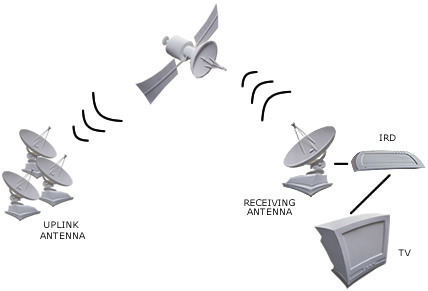


Steve Hankins
Do I need a Power inverter or a BBC to connect a H24 to a SWM Sl3S4NR2-02?
Ed Newberry
I’m using a Direct TV approved splitter with SWM . After making proper connections I’m unable to connect
with satellite. Any suggestions.
J
How do I reset my SWM adapter. Is there a button or is it as easy as unplugging it and plugging it back in?
Joe Smith
The THR22 (Direc/tv with TiVo) is SWM compatible. It is also compatible with a digital SWM built into newer dishes.
Keith
Post
I had swim put in my house but if u look up what it can do it is extremely important for you to read all u can. It can run cameras installed to spy on u. Also it will most definitely send and receive input if u have a receiver turned up. Please keep informed that it is against the law and also I didn’t no this but they will install and bring there own parts to hook up ur exbox live. Man what a deal. Hats off to u att and direct TV. And also if u don’t sign up for a exbox account. One will be provided for u at no cost to u. Thanks again direct TV and att. Ur the best. There is only one catch. Ask them what it might be. Are contact me. At. I’ll let you know everything about what the swim can do. Thanks
dtvtech18years
Swm is not designed to carry a directv and an off air antenna on the she line. Dillingham will cause you to loose directv signals.
boomer642
have a RV dish with a standard LNB that I used to use on my DirectTv receiver. When I go on a trip I simply remove the receiver from the house and install it in the RV and all worked fine. Recently, DTv decided to upgrade my receiver to a D12-100. The installer said everything will work the same when I take the new receiver to the RV. Now when I try to program the new receiver in the RV it tells me that SWM is not detedted. When I try to select the Round 18″ dish, the selection is greyed out and wont let me select it. How can I get this receiver to work on my RV satellite dish?
Jeff
What did you wind up doing
Denise Johnson
we have a Slimline SMW with a H25-100 receiver. if we bought another slimline dish could we use it in our RV?
help I'm missing my shows ;)
Will my sd-hbh hook up to a slimline swm satillit
gunnels
Hi I have a question we have a r16/300 receiver with direct TV we took the box out of our house and put in garage now it shows a a searching for signal on the bottom right side of the screen and when I do a system check it says incorrect connection for tuner 2 too can anyone help me but I can watch all the channels even tho this is on the bottom corner
Upset Account Holder
I am just wondering why there are so many devices and cords with this system? I have only two receivers and the number of boxes and cords needed for the main box with this swim system is crazy. I have three outlets used just to hook up the direct tv main receiver. The number of cords balled up behind my television is completely unsafe. I only had one piece of equipment and one outlet needed when I had Dish to run the main setup. Why did they add so much extra junk to the equipment? When my contract is up I am going back to Dish because their system is much safer. This setup makes me fear for an electrical fire / overload. It is unsafe and unnecessary.
Sam
It’s so they only have to run one wire to each receiver. If they didn’t have that gear, you’d need up to 5 coax cables from the dish to your main receiver, and two more cables to each receiver. The gear makes it all work on one coax cable, even the whole-home & on-demand stuff.
Wynn moor
Need detailed infro on hooking up a tv antenna for local stations.have direct tv now.cant afford there service anymore.direct has swm on the wiring.i have my antenna up have a 4 way splitter.how do i hook up to my antenna using the coax direct is using?do i need to disconnect the swm? Someone please that really knows how to wire my antenna up in detail.thank you w. Moore e mail me at gmoorewm@gmail.com
Final Straw
This system SUCKS!!! Nothing But issues!!!!! Had Directv out 3 times for the same issue with in 5 months the last visit only fixed it for 48 hours!!! 775 “SWiM can not communicate with the Satellite”. Before all you haters and trolls start in here is low down.
No the SWiM has not been moved! NO the SWiM is not plugged in to an outlet controlled by a wall switch. NO the SWiM has not been “played with”. YES the system was in stalled by Directv, Yes ALL service calls were handled by Directv.
AT $1500 a year one should be able to view what is paid for.
Now I must wait how long? TWO WEEKS? WTF!!! Screw this I am done.
I am looking in to Roku or some thing like it
For less then $100 (a one time cost of a Roku), and $480 a year to buy channels (YES! only pay for what you USE kids! WHY pay for channels you don’t use because its a part of some bundle they want you to get). plus its loaded with free channels.
.
oh I have been a customer with Dircetv for over 16 years (about $24,000 paid in).
Final Straw
john o
hello i have directv slime line swm dish installed on
my roof and wondering if i am able to use a free to air satalite receiver with it
Larry
I have a whole home hi def system with a single feed swm. I want to take a swm dish, power supply and 1 of my receivers camping. How do I reconfigure my receiver to work? I have great signal after tuning the dish, but the receiver shows no signal. Any suggestions?
duane
Hi there I got a question on my direct tv hook up I just moved into a house with a swm hd satellite there and I have a hr24-100 dvr receiver on do I hook them together
LOW
I have a H24-200 receiver and a 5LNB dish from Direct TV. Are these compatible? If yes, what Dish/Switch combination do I use for Startup? I have tried Dish 04 and Switch 02 (multiswitch), and most other combinations of Dish/Switch trying to make it
go through Setup and I continue to get a 771A error. The receiver keeps reverting to Dish/Switch of 18/01 (SWM). I do not have a SWM box. The cable comes directly off the dish, and attaches to a splitter for 2 receivers. I have spent hours on the phone with Direct TV reps, and now have an onsite appointment for July 16, which means no TV for 2 weeks. One of the reps suggested I unscrew the Sat IN cable, then set the Dish/Switch to 04/02, hit Continue and screw the Sat In cable into the receiver to try and stop it from reverting to 18/01. I still get the 771A code.
Brandon
I have 6 recievers and a 8 port swm, 3 are dvrs, so I removed 1 reciever and they all work. I have a new slimline with 1 coax from that to power inserter, to swm splitter. How do I get 6th reciever to work? Is it a power issue or do I just need another splitter? – Thanks Brandon
James
I’m new to direct tv. They put the Dvr with the network box and this power box behind my tv. Can I move the power box and plug it in my basement. Just cut the cable coming in to the basement and place it there, plugging it into an outlet instead of all bunched up behind my tv? And can I switch Directtv boxes with one another. For example we decided we want the DVR in the bedroom and the bedroom box into the living room. Thanks!
Nick
No, the standard swim system has a limitation to 8 tuners, dvr’s are two tuners, and regular receivers are 1 tuner, so 3 dvr’s = 6 tuners and 3 regular boxes = 3 tuners. So you have exceeded the limit for the standard system. Only way past that is if you have a swm 16 installed, which when a technician was out there, he should have installed one. If you bought a box via eBay or some other method, you will have to call directv and pay 50 dollars for a tech to come out and fix that for you, or bite the bullet and only use 5 boxes. Just a little info, I’m a directv technician and have customers ask me about that all the time. Sorry that you are experiencing this problem. Hope this helped you though. Good luck.
Joe
If you by the protection plan for 5 dollars they will come out free to fix the problem
Joe
My issue is with the SWM i have one dvr reciver and the green light on the power insert flickers and pops up on the tv with a 771A problem when i unconnect the wire to the dish the green light will instantly go to a soild green also when i unplug the cord and replug it in sometimes my tv will come back online for two minutes or two hours any pointers would be great i was thinking maybe some type of power booster and i dont want to pay direct tv 50 bucks for a service call to fix their own faulty equipment
tim
You have a short in the system between the power inserter (thing with green light) and your lnb (thing at the end of the dish) most likely culprit is some of the aluminum wrapped around the center conductor or a bad barrel connection