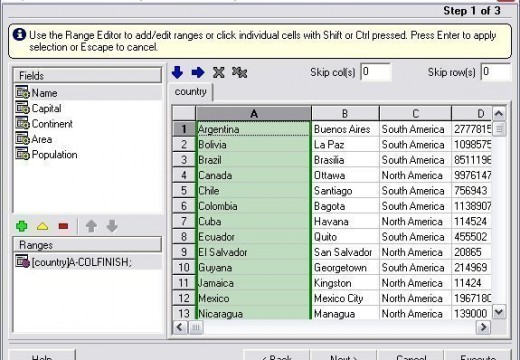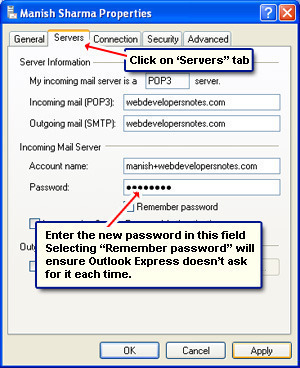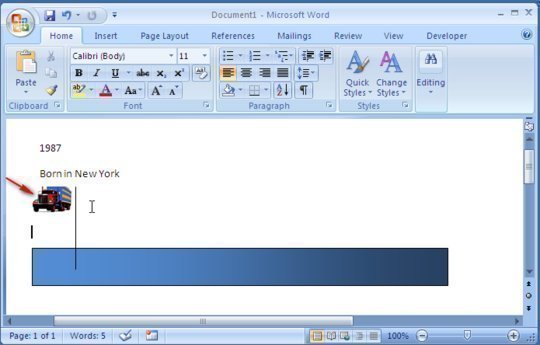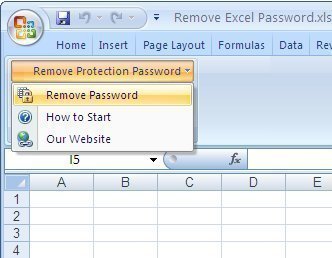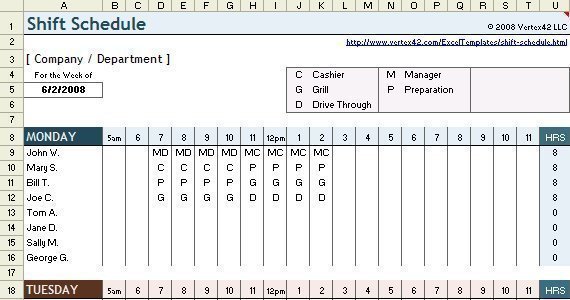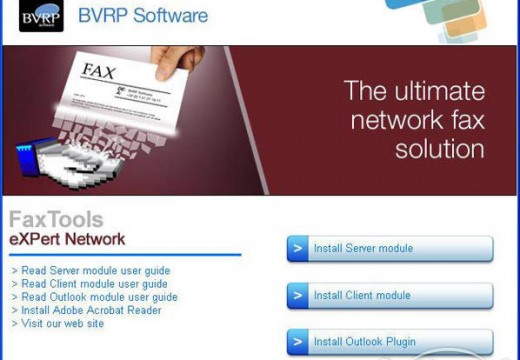How to Import Data in Excel
Importing data to MS Excel is the process of transferring data from other database sources and converting it into .xls format. This process eliminates the need to manually enter every item into a new Excel worksheet. Importing data therefore saves the user a lot of time and reduces human error. The source data is called …