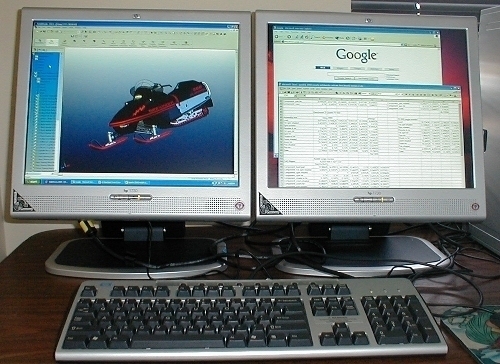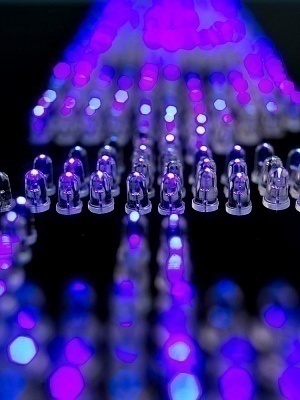DisplayPort
DisplayPort is the new digital display interface standard. It has been recently approved (5/2006) by VESA and will be hitting the markets in 2008. For most computer users, the fairly big and bulky VGA port is familiar. While the VGA port has been extremely reliable and has delivered competent performance, the new standard – the …