A High Definition Multimedia Interface (HDMI) signal is sent through an HDMI cable. It is designed to be used with extra high resolution video feeds coming from DVD, Bluray, etc., which are then routed to a compatible viewing screen such as a television or computer monitor. HDMI cables are capable of different speeds based on the materials used to create them.
HDMI uncompressed digital signals can be carried through a cable with resolutions of up to 1080 pixels in vertical size (which is commonly set to 1920 pixels horizontally), although there are many configurations that can be carried with the HDMI cable. If necessary, the HDMI signal can downscale to 720 pixels when connected to a television that can only handle the lower mode.
Users may need to split this signal in order to distribute it among several screens. Such setups are possible via HDMI splitters, which are commonly used in bars, electronics stores, etc.
What is an HDMI Splitter?
The HDMI splitter is a specialized accessory that is used to split an HDMI signal into many, which can then be connected to multiple display devices. An HDMI cable usually has an end that goes into the device output and another end that has two or more HDMI outputs that have been split from the single line. Alternatively, hardware splitters are connected to the output device via an HDMI cable and are used with an external power source to split the signal among multiple display devices. These cables can be configured to easily split a line among four or more displays at once.
The HDMI splitter only splits the original signal, which is shown on all of the connected devices. The image that appears on all screens will be identical and cannot be independently controlled when connected to an HDMI compatible device such as HD receivers/antennas.
The HDMI splitter is not to be confused with an HDMI routing switcher. A routing switcher places multiple HDMI compatible output sources into a signal that can be changed manually or via remote control and can dictate what output reaches the display(s).
How to Choose an HDMI Splitter
HDMI splitter styles, types, and prices vary. It is important to know what the displays need in order to ensure that the HDMI splitter is capable of providing the necessary amount of data transmission for each device connected to it. Important factors are:
Refresh Rate – The display’s refresh rate plays a big part in how fast the video shows when coming from the source. Keep in mind that the rate shown on the display will be the rate that the source is transmitting. If a 60Hz device is transmitting via a 120 Hz HDMI cable, only 60Hz is transmitted. If a splitter is incapable of the high frequencies needed from the source to the display, the resulting picture may not be smooth enough.
Color Depth – A key factor that determines the HDMI splitter that should be used is the amount of colors that the display device is capable of producing. The HDMI splitter must be able to match the display’s color depth or dulled/mismatched colors may result. The splitter must be of high quality in order to get the best color depth.
Resolution – The output source cannot always match the display device’s resolution capabilities. When possible, a higher quality cable should be used so that the display device can receive the encoding for resolutions exceeding non-digital formats.
If the HDMI splitter and cables that are used with the setup cannot transmit the appropriate amount of data, then the signal quality will be lower and a smaller resolution may be the only option available.
Fortunately, the configuration and design of many of the HDMI splitters make it possible for high quality signal to be sent to each and every output that each display device can independently control. The display device’s limits determine the signal it receives. So even if the signal is 1080i/p, a device capable of only 720i/p will display the 720i/p signal through conversion.
The HDMI Splitter Type Makes a Difference
Cables – Cable splitters are designed to simply split the line by duplicating the signal with a simple enclosure through a cable. The (usually) one or two splits do not use much power, so an external power source is unnecessary.
Boxes – Box splitters are designed to provide several more display connections. The hardware for these boxes are generally small, with several output ports aligned throughout the box. The box requires an external power source to provide enough power to split the original line among all the devices that may be connected at once.
Both kinds offer different image qualities depending on the quality of the splitter itself. The materials used must render high display quality in order for each display device that is connected to experience high quality.
The Features of HDMI Splitters
Modern HDMI splitters’ features vary from product to product. These are most splitters’ common features:
- The ability to distribute a signal through multiple outputs on DVI/HDMI displays
- HDMI or DVI cables are used with splitters
- No signal loss between the original output device and the display
- Display devices can use the signal simultaneously
- They have 480p, 720i/p, and 1080i/p resolutions
- HDMI digital audio signal does not diminish with splitting
- Compliance with new HDMI versions
- Design and installation are simple
- Cable and hardware are shielded in order to prevent damage to devices
How to Use an HDMI Splitter
An HDMI splitter is designed to effectively split any HDMI originating output signal into additional outputs that can be connected to multiple displays.
Materials Necessary to Install and Use a Splitter:
- HDMI Compliant Output Source Device
- HDMI Splitter or Splitter Hardware and Power Source
- HDMI Cable or Alternative Data Transfer Wire and Adapters/Hardware
- HDMI Compliant Displays
Using an HDMI splitter is simple and can be done through the following process:
Select a splitter with the appropriate amount of HDMI output ports. Choosing one with more ports than needed is not necessary but could be useful later on.
Prepare the splitter’s storage location. Clear the HDMI feed source in order to connect the HDMI splitter. Connect the HDMI splitter to the source device. If using a box splitter that requires an external power source, connect it now. The resulting connection can accommodate multiple displays depending on the number of HDMI output ports that have been gained.
If the displays are meant to be within a few feet from each other, a normal 6-12 feet HDMI cable is suitable. Connect the HDMI cables to the splitter and connect the cables and the displays to their HDMI or DVI (with adapter) interface. If the signal is meant to travel long distances, then use an alternative option such as a premium cable. These cables are 25-50 feet long. Users may also route HDMI through existing coaxial, power lines, or CAT-5E cable for much longer distances than premium cables. These options give high quality signals when used correctly with an appropriate splitter.
Televisions, computer monitors, and other display devices must be able to receive the HDMI signal from the splitter either through HDMI or DVI interface. The HDMI signal can only be output through these interfaces even though another type of cabling can carry the data. Once all of the displays have been connected to the splitter, the source device (computer, DVR, Reviever, DVD, Bluray, Game Console, etc.) must be turned on to spread the digital signal. Each television that will be receiving the signal must also be turned on as needed.


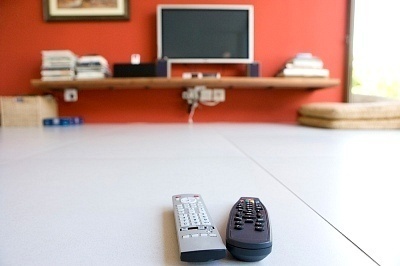

Charles Muhammad
How much is the HDMI splitter and where can I purchase one?
Peter
Hi, I have a building (Church) where we are using a lap top to a large TV all over cat/6 kit cables . My question is, can I install a simple HTMI splitter at the receiver end (by the current tv) and run a second small HTMI tv within 10 feet away to just display what in on the main tv.
Hope that makes sense to you.
Thanks
Peter
D
I would like to buy a 1 in 4 out hdmi-splitter and would like to add to one of those 4 out (about 5m long cable) another 1 in 4 out splitter to distribute the image. Is this possible? Will be quality of image&sound be highly degraded? thank you…
Rajesh Mohan
I want to take the satellite TV output from TV, whose sound to be connected to Sony Home Theater System, all three devices having HDMI port, is there any way I can use the HDMI Splitter
i.e. When I watch TV, connected to HD Satellite TV (STB), I want to get the sound output from Sony Home Theater. Secondly when TV is not used, the DVT output directly from HT System
llaga
I have a Sharp Aquas 70″ and Vizio 40″ both 1080. I have one Dish Network DVR I’m using Shinybow ANI-0102HC 1X2 HDMI Splitter amplifer.
This worked for about 2 weeks and then one port died.
This splittler uses CATV to HDMI. this is the 3rd splitter that has gone bad. The other two were HDMI cable type splitters.
Does anyone have any clue why these units are going bad?
Sudipta Ghosh
I have Electronic Store in our City that is Siliguri , West Bengal, I ndia. it is too much helpful to me if i get the hardware here, but it is not available. So, what can I do,are you give me some suggestion about availability destination of this product and how much its cost.
Kabir
You can get them from Mumbai but the cost is off the range of Rs 15000/- for a 1 – 8 point splitter. That is the cost found out when i needed one. But then i bargained 2 of such splitters from Company by giving them good display in the store and a decent sales.
Ernie
We just installed a HD booster switch so that we can watch HD from our satellite reception on both our TVs. The picture and sound is fantastic on both TV’s even with a 50 ft run of HD high speed cable but for some reason when we turn one TV on or off the other TV does the same. I could be watching one TV and it just goes off because my wife turned off the other TV in another part of the house. Is there some way to correct this probelm, we never had this happen before we connected the splitter and the new HD high speed cable.
Thanks
Tom S
You may have an A-B switch instead of a splitter. They look similar, but the A-B switch is for connecting 2 inputs and one output. Just the opposite of what you are trying to do. for instance, you can hook satellite and your dvd player to the A-B switch, and send which ever you want to another screen by changing the A-B switch to A or B. Hope this helps.
Eric
Is there any type of powered or unpowered HDMI splitter that will let me drive both a 1080p TV and 720p TV at the same time, at their full resolution, from a source device that supports both 720p and 1080p? Or would the output be limited by the 720P device? And, would it matter if the 720p device was powered on? For example, some times I want to drive both and 720p on both would be ok. But when I turn off the 720p and just want to drive the 1080p, would the source device and splitter pass the signal at full 1080p? Thanks
X3R0
Yes, its possible, but I wouldn’t recommend it. I did something similar and then I got my cable shut off. With things like splitters and loops, I make the cable company think that you’re giving cable to your neighbors as well. Unsurprisingly, they don’t like that very much. Instead, I would recommend hooking up your DVD player to the TV directly as a separate input then having the cable run on its own path up to the TV. Hope this helps you a bit 🙂
-X3R0
steve morin
Right now I have my cable box hdmi cable going to my dvd player then to my 3d hdmi tv. My tv has a hdmi arc connection that goes to my receiver. Before I hooked up my dvd player I had my cable box hdmi going directly in to my receiver. I received all programs with digital audio. Now I do not. My question is can I buy a hdmi splitter off of my cable box have one go to my dvd player and the other to my receiver to get back my digital audio without any loss of resolution or audio loss…Thanks Steve