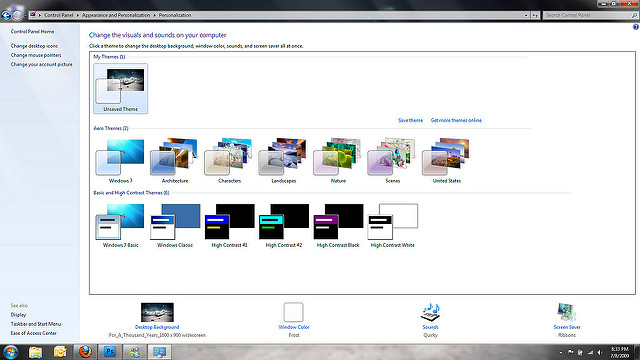 Photo by Jenn ♥
Photo by Jenn ♥
10. Change Desktop Appearance (Performance Options Dialog)
Although investing precious computing resources in the overall appearance of the computer’s desktop may seem like a good idea, the more advanced the display is, the greater the performance hit on the computer. The easiest method to make a change in the computer’s display to improve performance is to type “Adjust Appearance” in the search text field next to the Windows “Start” button. You can choose a radio button next to: “Let Windows choose what’s best for my computer,” “Adjust for best performance,” “Adjust for best appearance,” or select custom features. The best performance option will remove all visual effects, but you will maximize the total performance of the computer with minimal effort.

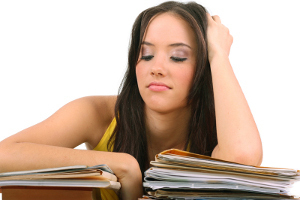
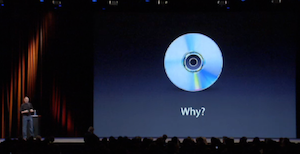

Follow Us!