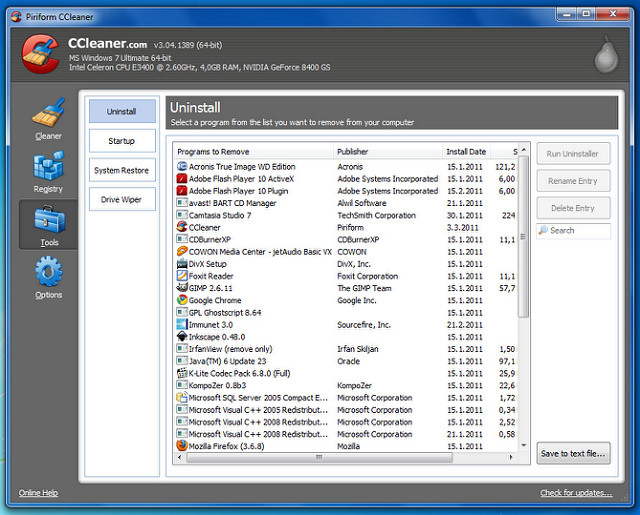 Photo by ZlatkoNN
Photo by ZlatkoNN
12. Uninstall Programs and Apps No Longer Used
Over time, computers will collect a fair number of freeware, shareware, and even commercial programs and applications that you no longer have a use for. The longer that you leave the programs installed on your computer, the longer that these applications will continue to seek out their fair share of startup resources and storage space on the hard drive of the computer. By periodically taking an inventory of the software installed on the computer and removing the unwanted programs, you will improve the overall performance of the machine. For most applications, there is no need to download special software for the program cleanup. Simply navigate to the appropriate location to add/remove programs for your computer’s Operating System (OS).

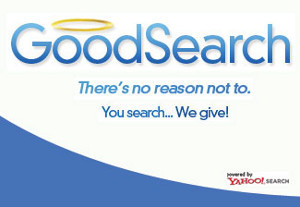

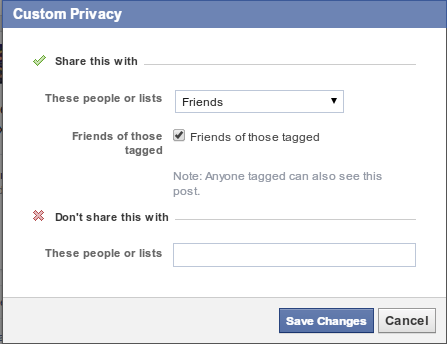
Follow Us!