Bluejacking is a relatively new term that describes the act of sending an anonymous message to other Bluetooth equipped devices such as mobile phones, laptops, printers, cars, and Personal Data Assistants (PDAs). To date, mobile users have primarily Bluejacked others in their general proximity for friendly purposes. Bluejacking is possible because Bluetooth technology is open to receiving communications within the device’s effective range in the 2.4 GHz frequency band.
How does Bluejacking Work?
If a device is Bluetooth enabled, it can send or receive Bluejacking messages. The message is sent anonymously from the sending device to those who are in range and open to receiving data. Bluejacking most commonly occurs in highly populated areas to people whose mobile phones and Bluetooth are on. Such areas include restaurants, bars, cell or mobile phone stores, airports, shopping malls, and train stations.
How to Bluejack a Device
Step 1 – Create a new contact on the mobile phone’s contact list.
Step 2 – Enter a “Bluejacking” message in the name field such as, “I am a master Bluejacking specialist.”
Step 3 – Choose the new contact and select the “Send via Bluetooth” menu option. The purpose of this option on mobile phones is to forward contact data to others.
Step 4 – The phone will now display a list of devices that are in its range. If the phone cannot find a device, it just means that it is not in range of a Bluetooth enabled device. Select a contact from the listing and send a message.
Step 5 – If a user chooses to Bluejack other devices, he/she should be aware of the security laws in his/her place of residence. In some locations, sending unsolicited messages via Bluejacking may be illegal.
How to Prevent Being Bluejacked
To prevent being Bluejacked, disable Bluetooth on the mobile device when not in use. The device will not show up on a “Bluejacker’s” phone when he/she attempts to send a message and they do not queue up.
Good Practices for Bluetooth Enabled Devices
Whether someone is unwilling to partake in Bluejacking or just does not want to be bothered with these messages, the following are some good practices to consider:
- Do not reveal an identity when either sending or receiving Bluejacked messages.
- Never threaten anyone.
- Never send messages that can be considered abusive.
- Never reveal personal information in response to a Bluejacked message.
- Disable Blue Tooth while away from one’s car or home in order to prevent Bluejacked messages.
- If a Bluejacking message is received, delete the message voice accepting it or it will be added to the device’s address book.

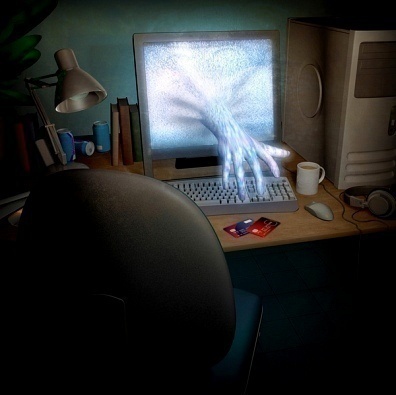
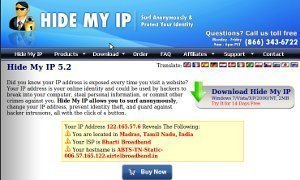
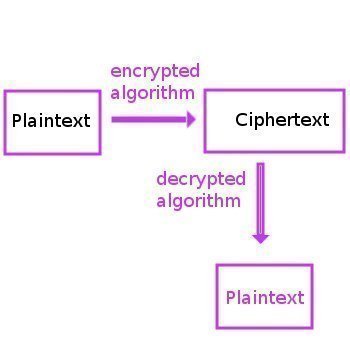
WillSpencer
Yep. It looks like they copied a whole lot of our articles. Thousands of people do this and Google often ranks the copied content higher than the original article.
This is part of the problem which has forced us to radically slow down the addition of new content to this web site. We write articles, other people copy them, and Google sends traffic to the copies. There really isn’t much reason for us to write new articles when all we are doing is creating content which will be monetized by other web sites.
Doum
Greaaat thx for the tips! Well presented too!