Before activating a new Verizon Wireless cell phone, it is important that you backup your phone numbers. By making the switch from an older phone to a newer one, you'll lose access to the older one. Therefore, transfer your numbers either by bringing it into a Verizon Wireless store or use the Backup Assistant. This way, you have a copy of all your contacts so when you activate the new cell phone, you'll be able to use it immediately. If you've bought a new phone and have no previous contacts, disregard this first step.
Once you have all of your numbers backed up, remove the back covering of your cell phone. Be careful when doing this because some phones can be a little confusing on how to remove the cover. If you can't figure it out, access your cell phone manual. With the back cover removed, pull the battery out as well and locate the ESN or the MEID number. This is a code that will be on the back of the phone.
An ESN number is an 11-digit number. For example, 54321678901 is an ESN number or the electronic serial number. However, ESN can also be represented in hex format. This is an eight digit code that begins with a letter ranging from A-F. Therefore, the hex ESN could be A5467865. The other number that could pop up is the MEID. This is the mobile equipment identifier. This is always a hex number and is fourteen digits long. It always begins with a letter ranging from A-F. For example, D543675987346 could be a MEID number. Regardless of the number, these are all found on the back.
Visit the activate your phone page on Verizon Wireless' website. At the bottom, there is the activate your phone section. Before activating a new phone, turn off the old one. You don't want it to be receiving signal from the tower when you turn on the new phone. Then punch in your cell phone number, the zip code where you'll receive the bill and one of the numbers–either ESN, hex ESN or MEID–into the appropriate sections. Then hit continue. It'll ask you to add your order number as well as the last four digits of your social security number.
Upon completion of all these steps, the cell phone will begin activating. It can take a few minutes. Once it is activated, the page will say that activation has been completed and you can begin using the cell phone. The best way to guarantee it has been activated is to make a phone call or send a text message. If someone picks up or someone replies to the message, everything is working accordingly.

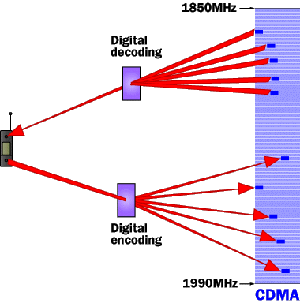

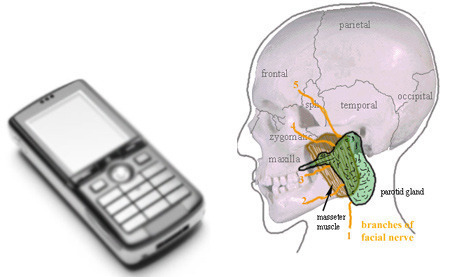
Follow Us!