Before any connection can be made between the Bluetooth and the cell phone, it is important that they both have a strong charge. Typically when these devices begin to run extremely low on battery, the signal they emit is not as strong and that can result in a failed attempt at configuring a Bluetooth to the cell phone. However, should the battery be charged completely, it'll take no more than five minutes to connect.
How to Connect a Bluetooth to a Cell Phone
Put the device into pairing mode. To do this, hold the button that would be pressed to make a call for a few seconds. When the light on the Bluetooth begins to flash, that means the device is on. When the device flashes in different colors — typically a blue and red — then it means that the device has been put into pairing mode.
Open the cell phone and go to the settings or, on new phones, the Bluetooth settings where the phone will find a new device. What this means is that the phone is going to send a signal out and look for any Bluetooth devices that are within reach. Since the Bluetooth device is in pairing mode, it, too, is sending out a signal waiting for a cell phone to pick it up. Finding the device typically only takes a couple of seconds to complete.
If the phone wants a PIN to be typed in, which sometimes happens, type in "0000." For the most part, this is the PIN unless the Bluetooth headset/phone has information that says otherwise. The PIN will allow the phone to be connected. It's sort of like a password.
Once the PIN has been accepted, the phone should have a small logo appear on the top that demonstrates it is connected to Bluetooth. Or, it'll say "Hands Free Connection Established" which means that the headset can be used. Now that it is connected, press the call button and begin making as many different phone calls as needed.

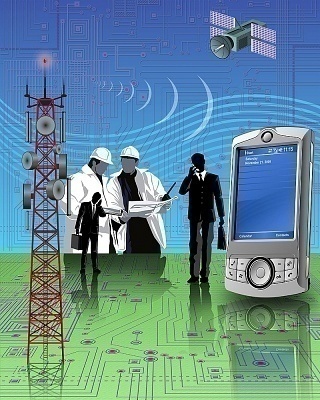


Madhav Mondal
I have purchase a samsung bluetooth device for my samsung corby GT S 3653.But when i connect to my phone it’s says input the password & i don’t what the password. can we say what is the correct password in samsung corby GT S-3653..
nanamous
the default password for new purchased phones is (zero). “0”.
i tihnk 000 (3 zeros) or 0000 (4 zeros).
nanamous
same goes for devices too. look into your device manual for help.
Selinda
0000
shobhag lata
how do i connect my bluetooth in my bobile