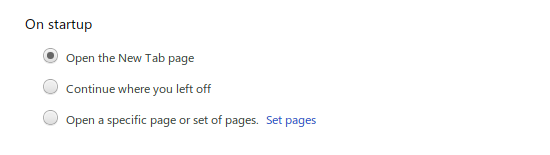
5. Disable Session Restore
Chrome by default automatically restores tabs you’ve had open last time you closed it. While many find this useful you might prefer a clean slate every time. Luckily, you can actually disable session restore in Chrome settings.
To do so click the menu button and go to Settings, then choose “Open the New Tab Page” in the “On Startup” section. You can also choose to “Open a specific page or set of pages” on startup. By clicking the “Set pages” link you can set which pages you want open.

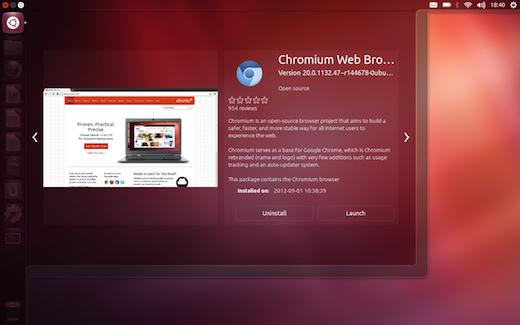


Guest
|