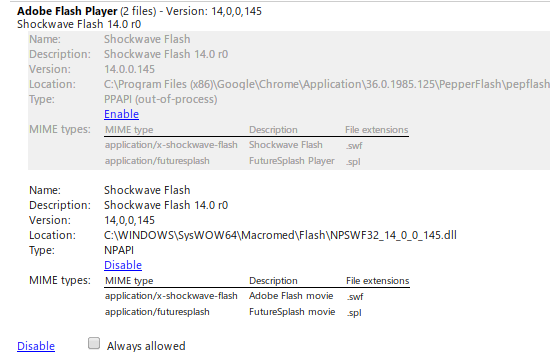
6. Disable or Switch The Flash Plugin
Chrome comes with its own Flash plugin built in, but sometimes it doesn’t perform as well as it should causing stutters when playing YouTube videos, for example. You can actually switch the flash plugin Chrome uses to the official Adobe plugin that you might have installed on your system.
To do so go to chrome://plugins/, find the Adobe Flash Player section, and click “Disable” on the one that says PPAPI as its Type, and then click “Enable” on the one below which has a Type of NPAPI. You might notice that the latter one resides under your C:\WINDOWS directory if you’re on Windows, indicating that it’s your system wide flash plugin.
Some people have reported that the NPAPI Flash Plugin works better for them.




Guest
|