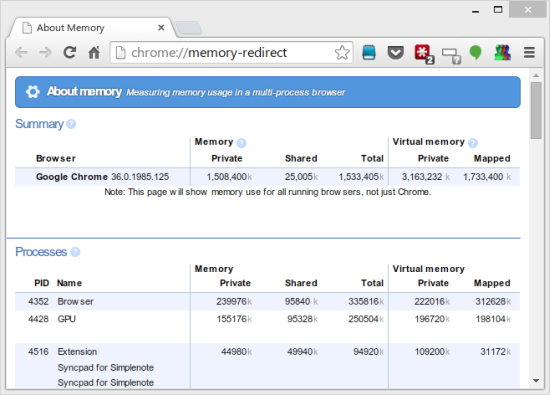
9. Stats for Nerds
Chrome comes with its own Task Manager that gives you an overview of open tabs, running extensions, and basically all the processes belonging to Chrome along with use of memory, CPU, network, and so on. You can open the Task Manager from the Chrome menu > Tools > Task Manager.
There are even more detailed statistics though, available if you click on the “Stats for nerds” link at the bottom. You can also just go to chrome://memory-redirect/. This shows all of the statistics in tremendous detail, useful for nerds indeed, or anyone who might want to dig deeper if you’re having performance issues or want to see what’s taking up the most resources and potentially slowing things down.

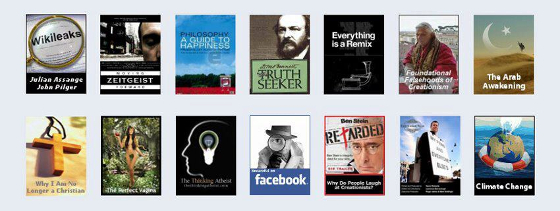
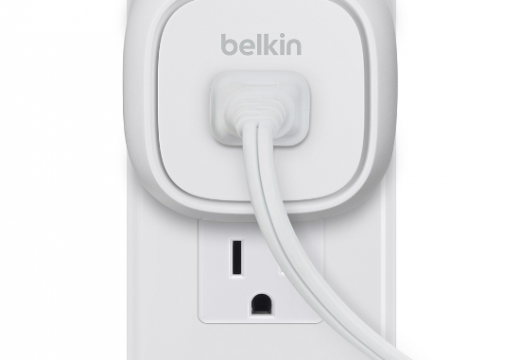

Guest
|