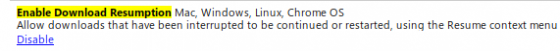
7. Enable Resuming Downloads
When you download things with Chrome and the download gets interrupted you by default cannot resume where you left off. But there’s an option you can enable that fixes that.
Simply go to chrome://flags/#enable-download-resumption and enable the highlighted option. Then you’ll see the Resume option in the menu when you open the context menu for the download (the arrow button or the right click on the downloading item).

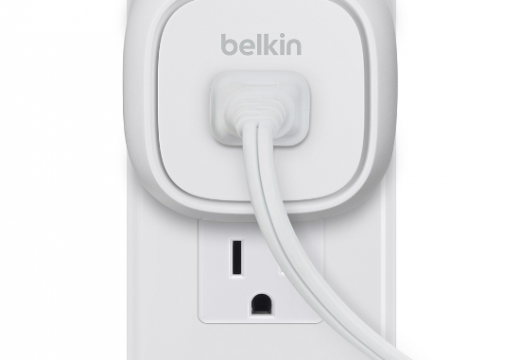


Guest
|