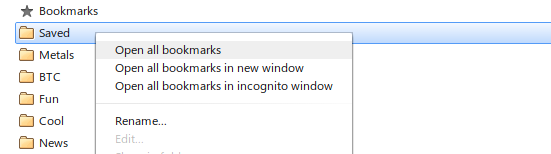
8. Bookmark or Open All Tabs
There may be situations when you want all of your currently open tabs saved in a single bookmark folder, and at other times it might be useful to be able to open a folder full of bookmarks all at once in the current or new window.
You can do that very easily by just right clicking on any tab and choosing “Bookmark All Tabs”, then choosing where you want to save the folder in your bookmarks tree, and give it a name.
To open all bookmarks at once go to the Chrome menu, then Bookmarks > Bookmark manager, right click on your the desired bookmark folder, and pick “Open all bookmarks” or “Open all bookmarks in a new window” or “Open all bookmarks in a new incognito window”.


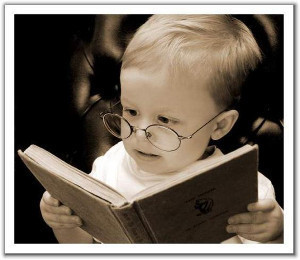
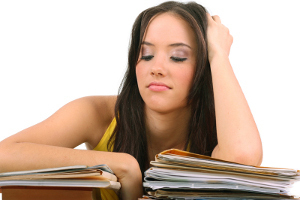
Guest
|