MAC Address filtering is a technique that is implemented on many wireless networks to filter which devices are able to connect to the wireless network. MAC Address filtering allows an administrator to allow specific devices to connect to the network while blocking all other devices. MAC Address filtering is a free service provided by most routers and/or access points and prevents unauthorized users from downloading illegal content, accessing network resources, and using additional bandwidth.
How MAC Address Filtering Works
MAC Address filtering is accessible through most routers and can be activated by entering the URL of the router’s control panel, which is printed on the back of the router, into any web browser and navigating to the Security menu. From here, the user should see something along the lines of “MAC Address Filtering”, “MAC Filter”, or “Source MAC Filtering”. This menu will allow the user to enter a device’s MAC address into the Allowed or Blocked list, which will allow or block that device from accessing the network.
A device’s MAC Address can be found by opening the Start menu, selecting “Run”, entering “getmac”, and clicking OK. Alternatively, the user can enter “cmd”, click OK, and then enter “ipconfig /all”. The user can look for the “Physical Address”, which is the MAC Address, and enter it into the appropriate field on the router’s MAC Address filter.
Applications
MAC Address filtering can be implemented for a number of reasons, but is designed to permit specific devices to access a network while blocking all other devices. When MAC Address filtering is enabled, only devices that are specifically listed in an administrator’s MAC Address filtering list will be allowed to connect to his/her network. However, MAC Address filtering can be confusing to novice users or users who have forgotten that it is enabled, which may not be able to add a new device to his/her own network.
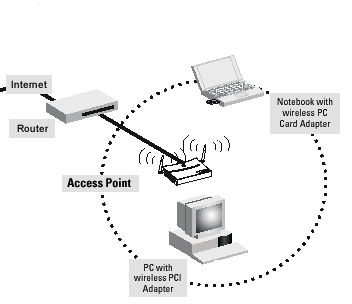


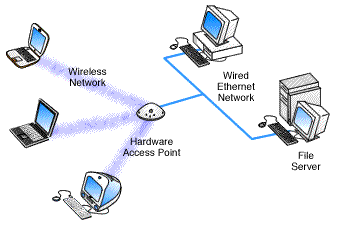

melinda_houston2
====