A USB WiFi antenna is a device that provides a computer with access to the Internet when in range of a WiFi access point. It also refers to a USB-based wireless adapter that also provides a computer with Internet access but connects to specific wireless routers rather than public WiFi access points. USB WiFi antennas connect to a computer via a male-to-female USB connection and depend on Plug and Play technology to automatically install themselves and run on the host machine.
How USB WiFi Antennas Work
A USB WiFi antenna or USB wireless adapter converts data into high frequency radio waves, encrypts the radio transmission, and transmits it to a WiFi access point or network router. It also receives radio waves, decrypts the information, and converts it back into digital data. USB WiFi antennas differ from other types of wireless adapters because they are external devices and only connect to the computer in question via a USB port, while wireless adapters are often built into a computer, especially laptops.
How to Build a USB WiFi Antenna
A directional USB WiFi antenna can be easily constructed by following a few easy steps:
1) Purchase a device known as a “WiFi dongle.” It allows the computer to convert data into radio waves and radio waves into usable data.
2) Purchase a male-to-female USB extension cable that allows the user to connect the WiFi dongle to the computer via a USB port.
3) Harness the WiFi dongle to a mesh, dish-shaped piece of metal, such as a cooking utensil or satellite dish.
4) Place the WiFi dongle at the focal point of the dish, which can be located by covering the entire dish in aluminum foil and allowing it to sit in the sunlight in order to see how the light is reflected. The dish’s focal point is where the light is reflected the most.
5) Once the WiFi dongle has been mounted to the dish, mount the dish to a wall or table and position it so that it faces a specific WiFi access point.
6) Connect the WiFi dongle to the computer and use it in conjunction with a software such as Network Stumbler in order to see which directions provide the highest level of signal reception.


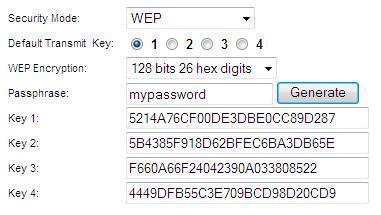

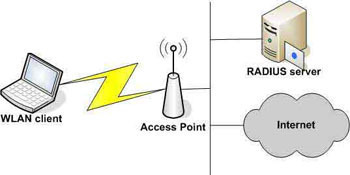
Dev bordia
I BUILD IT AND TI WORKS FOR ME YOUR SITE IS AWESOME