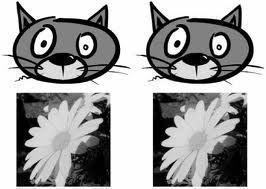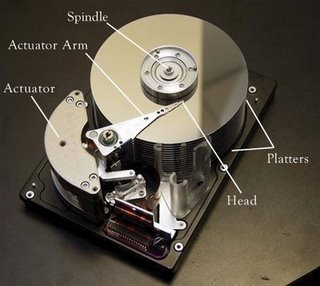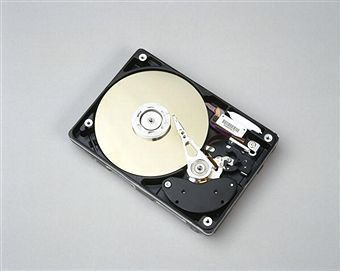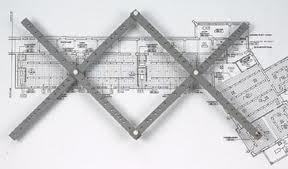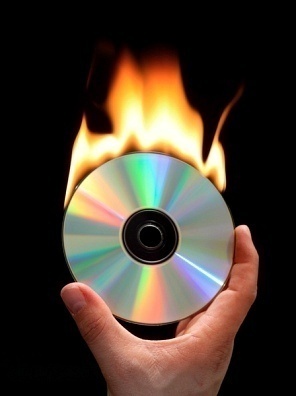Lossy Compression
Lossy compression is a type of compression that removes unnecessary components of a file to reduce the file’s size. Lossy compression is often used in multimedia files, such as still images and audio files that hold a significant amount of redundant information. Lossy compression results in a reduction of quality of the file that is …