 Photo by Pixabay
Photo by Pixabay
2. Shorten Screen Timeout Setting
Whether you own an Android device, a Windows phone, or an iDevice, there will be a configuration option under the device display settings to adjust the screen timeout delay. On iDevices, the setting is labeled as an “Auto-Lock” located under the “General” settings menu. The option controls how long the phone screen will remain illuminated after receiving user input such as touching or tapping the screen. Once validating the entry on the phone, it is recommended to change the setting to 30 seconds or less on an Android with the minimum setting on an iDevice being limited to one minute at the time of this writing. By keeping the timeout set to the minimum option, the total amount of battery juice wasted waiting for the timeout to take effect will be minimized helping t prolong the life of the battery.

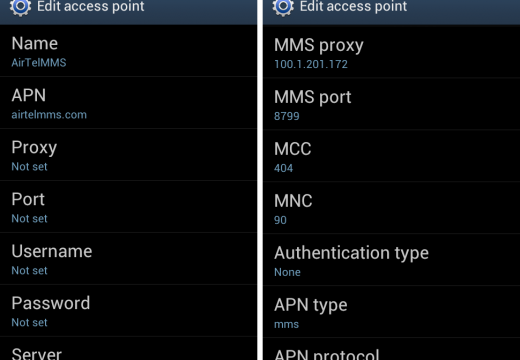


Follow Us!